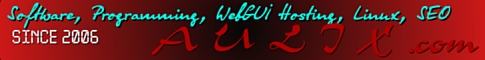The goal of this article is to offer you a way to always keep your permanent e-mail and website address without any dependence on e-mail or hosting provider. It is achievable by purchasing a domain name and using a third party DNS service. There are many free and paid third party advanced DNS services available, we will look at MyDomain.com and ZoneEdit.com which has a web interface to configure it. In further text we will refer such advanced DNS service as ADNS.
GMail.com mail services and mentioned ADNS services were free of charge at the time of writting this article.
ADNS service allows anybody to assign their domain like yourdomain.com an IP address (DNS record "A"). Please note it is different than web redirection which is slow and unreliable (do NOT use web redirection/forwarding/cloaking). Also ADNS can provide e-mail redirection from you@yourdomain.com to you@gmail.com (or another domain like you@yahoo.com). It is possible to configure any number of such e-mail redirections, so you can provide e-mail boxes for all your stuff and friends. E-mail boxes from a big company like GMail will be always more reliable than small hoster offerings because GMail has a large infrastructure (thousands of servers) to fight spam and denial of service attacks.
Configuration steps specific to MyDomain.com:
1) Create a new account at mydomain.com, go to the "My Cart" at top right corner and click on "Add to Cart" near "Domain Tools Bundle - Free". Then go to DNS/redirection services page.
Remember name servers you will need on step 4: ns1.mydomain.com, ns2.mydomain.com (, ns3.mydomain.com, ns4.mydomain.com)
2) Set DNS "A" record to IP address of your web hoster. For Aulix.com WebGUI hosting it is 72.13.95.106.
Configuration steps specific to ZoneEdit.com:
1) Create a new account at zoneedit.com, login and click ""Add Zones". Type in your domain name in "Enter Domain Name:" field and click "Add zone". You will see name servers assigned to your domain (like nsX.zoneedit.com, where X is a number), you will need them on step 4. Click "Start editing zone" button.
2) Now you can specify "IP Addresses:". For Aulix.com WebGUI hosting it is 72.13.95.106. Confirm IP address for both .yourdomain.com and www.yourdomain.com
Configuration steps common for both ADNS services:
3) Configure required amount of e-mail accounts redirected to your gmail.com accounts.
4) Login into website of your domain registrar service (where you purchased your domain) and set NS (name server) records to corresponding values mentioned on step 1.
5) Ask your hoster (for example Aulix.com) to add a ServerAlias for yourdomain.com to WebGUI VirtualHost configuration.
NOTICE: it seems MyDomain.com DNS services are not completelly free anymore (after 8 years being such) since they require to be a registrar for your domain. Their DNS services are still a very good free addon for your domain moved to or registered with them. Another FREE DNS service: zoneedit.com
NOTICE: WE DO NOT SELL OR RESELL GMAIL.COM, MYDOMAIN.COM AND ZONEEDIT.COM ACCOUNTS, THEY SHOULD BE USED ACCORDING TO THE TERMS OF CORRESPONDING COMPANIES.
www.godaddy.com seems to have ADNS capability.