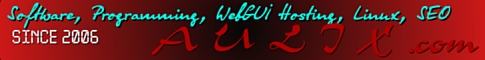You are tired of different errors and cannot loging to sunstone (admin GUI).
Well here is a very easy manual on how to install OpenNebula v5.4 on Debian Jessie v8 with sysvinit instead of systemd (though with systemd it shall work too, just skip step 4):
- First of all stop all earlier versions of OpenNebula:
one stop; killall oned; killall ruby; killall -s 9 python2;
ps -Af | grep -i one;
- Remove previous installation (purge only if you do not need old config):
apt-get purge opennebula-common
or add the repository if installing OpenNebula for a first time:
deb https://downloads.opennebula.org/repo/5.4/Debian/8 stable opennebula
- Install once again:
apt-get install opennebula opennebula-sunstone;
apt-get install opennebula-gate opennebula-flow;
/usr/share/one/install_gems;
- Copy sunstone or all init.d scripts from v4x ubuntu if you do NOT use systemd:
https://packages.ubuntu.com/trusty/all/opennebula-sunstone/download
Use midnight commander to extract /etc/init.d/opennebula-sunstone to your host.
- Replace default random password of GUI to your preferred password (BEFORE the first daemon start!):
joe or nano or vi /var/lib/one/.one/one_auth;
- Start daemon under oneadmin user instead of root to avoid permission errors later:
su -lc "one start" oneadmin;
/etc/init.d/opennebula-sunstone restart;
Verify port is listening:
netstat -anp4 | grep 9869;
- Open the above port in your browser
READY!
Fast oneliners if you need to repeat reinstallation several times:
- Reinstall OpenNebula:
one stop; killall oned; killall ruby; killall -s 9 python2; ps -Af | grep -i one; apt-get purge opennebula-common;apt-get install opennebula opennebula-sunstone;
- Config MySQL manually:
joe /etc/one/oned.conf
- Start OpenNebula:
su -lc "one start" oneadmin; /etc/init.d/opennebula-sunstone restart; cat /var/lib/one/.one/one_auth;