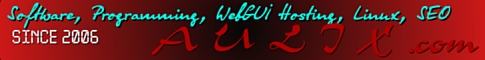This is a custom script for fully automatic REinstallation of iRedMail
Please note: it can be used only on a new blank linux install or a chroot just to cleanout all directories where iRedMail installed anything before, for a more picky cleanout it shall be refined and improved.
It is (C) Copyright Alexander B. Prokopyev, Kurgan, 2014
It is licensed to you under AGPL:
drop_psql_role()
{
Name=$1;
psql -c "drop role $Name" -U postgres;
}
drop_database()
{
Name=$1;
psql -c "drop database $Name" -U postgres;
}
/etc/init.d/postgresql restart;
sleep 3s;
drop_database amavisd;
drop_database cluebringer;
drop_database iredadmin;
drop_database roundcubemail;
drop_database vmail;
drop_psql_role vmail;
drop_psql_role vmailadmin;
#drop_psql_role postfix;
drop_psql_role cluebringer;
drop_psql_role amavisd;
drop_psql_role iredadmin;
drop_psql_role roundcube;
apt-get purge postfix\* apache\* php5\* postfix\* dovecot\* amavis\* clamav\* spamassassin\* awstats\* phppgadmin\* fail2ban logwatch;
/utils/pkg/apm.sh purge;
/utils/pkg/apm.sh purge_waste;
rm -Rf /etc/apache2;
rm -Rf /usr/share/apache2 /var/log/apache2 /var/www;
rm -Rf /etc/fail2ban /etc/phppgadmin /usr/share/phppgadmin;
rm -Rf /opt/iRedAPD-1.4.*;
rm -Rf /opt/iredapd;
apt-get install apache2 clamav-freshclam;
freshclam;
cd /download/;
rm -Rf iRedMail-0.8.7;
/utils/pkg/untar/bz.sh iRedMail-0.8.7.tar.bz2;
cd iRedMail-0.8.7;
sh iRedMail.sh;
iredmail, iredmail настройка, iredmail установка, установка iredmail, iredmail debian установка, iredmail установка debian
More info about customizing install